"Unable to send request for processing. Try again later."
Its a good idea to SSH into your CS-MARS box and check all the services are running.
How do we do that? Use the command "pnstatus"
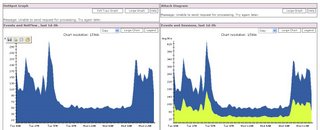
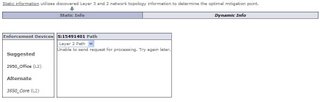
For the above, examples, you can see from the "pnstatus" command, that something isnt right.
[pnadmin]$ pnstatus
Module State Uptime
DbIncidentLoaderSrv STOPPED
csdam STOPPED
csiosips STOPPED
csips STOPPED
cswin STOPPED
device_monitor STOPPED
discover STOPPED
graphgen STOPPED
pnarchiver STOPPED
pndbpurger STOPPED
pnesloader STOPPED
pnmac STOPPED
pnparser STOPPED
process_event_srv STOPPED
process_inlinerep_srv STOPPED
process_postfire_srv STOPPED
process_query_srv STOPPED
superV RUNNING 1-22:51:47
In this case, running the command "pnstart", started all the necessary services, and this box was back up and running.
More CLI commands, coming soon..








No comments:
Post a Comment