The release notes for this are here
Whats new in 4.2.3?
The following changes and enhancements exist in 4.2.3:
•![]() SSL Certificate and SSH Fingerprint Validation. MARS detects changes in certificates and fingerprints and provides three options for responding to such changes, including initially accepting them.
SSL Certificate and SSH Fingerprint Validation. MARS detects changes in certificates and fingerprints and provides three options for responding to such changes, including initially accepting them.
•![]() Major update to 3rd-party signature sets. This release includes many new vendor signatures, updating 3rd-party signature support.
Major update to 3rd-party signature sets. This release includes many new vendor signatures, updating 3rd-party signature support.
•![]() Bug fixes
Bug fixes
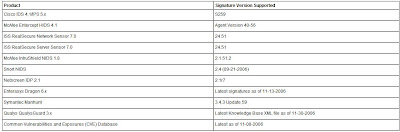
The 4.2.3 upgrade package is approximately 1.6 GB due to the large number of signatures updated and due to the inclusion of a patch to the database software, which was added to address CSCsg02873. Downloading the PKG file may take up to 7 times longer than previous packages.

Note: ![]() Enable archiving on the MARS Appliance for two to three days before you perform you attempt to upgrade from 4.2.2 to the 4.2.3 release. This precaution is strongly recommended in case reinstallation is required due to any encountered errors.
Enable archiving on the MARS Appliance for two to three days before you perform you attempt to upgrade from 4.2.2 to the 4.2.3 release. This precaution is strongly recommended in case reinstallation is required due to any encountered errors.
To upgrade from 4.2.2 to 4.2.3, follow these steps:
Step 1 ![]() Verify that your MARS Appliance does not have hard drives that are degraded or rebuilding by performing the following steps:
Verify that your MARS Appliance does not have hard drives that are degraded or rebuilding by performing the following steps:
a. ![]() At the CLI, enter the following command:
At the CLI, enter the following command:
b. ![]() Verify that hard drives are neither in rebuilding nor degraded status. If they are, please wait until all hard drives have finished rebuilding before attempting an upgrade.
Verify that hard drives are neither in rebuilding nor degraded status. If they are, please wait until all hard drives have finished rebuilding before attempting an upgrade.
Step 2 ![]() Verify that the MARS Appliance has at least 3GB of space available on the partition /u01 by performing the following steps:
Verify that the MARS Appliance has at least 3GB of space available on the partition /u01 by performing the following steps:
a. ![]() At the CLI, enter the following command:
At the CLI, enter the following command:
diskuage
One of the lines should describe the /u01 partition:
Filesystem Size Used Avail Use% Mounted on
/dev/md3 16G 4.6G 10G 31% /u01
A nightly process runs to clean up any files that accumulate on this partition. If you have less than 3 GB, there is an issue with your appliance that you must resolve prior to upgrading.

Step 4 a. pnstatus![]() After the automatic system reboot, verify the upgrade by performing the following steps:
After the automatic system reboot, verify the upgrade by performing the following steps: ![]() At the CLI, enter the following command:
At the CLI, enter the following command:
If some processes are not running, you must troubleshoot that issue before proceeding with the upgrade.
c. pnupgrade log d. ![]() Enter the following command:
Enter the following command: ![]() Verify that the output looks like the following:
Verify that the output looks like the following:
pnadmin]$ pnupgrade log
--------------------------------------
4.2.2 2303 --> 4.2.3 2403
--------------------------------------
1 Preparing upgrade start
1.1 Load the step table start
1.1 Load the step table end
1.2 Stop pnmonitor start
1.2 Stop pnmonitor end
1.3 Stop jboss start
1.3 Stop jboss end
1.4 Stop other applications start
1.4 Stop other applications end
1 Preparing upgrade end
2 Upgrade OS start
2.1 Patch OS start
2.1 Patch OS end
2.2 Patch Oracle start
2.2 Patch Oracle end
2 Upgrade OS end
3 Upgrade schema start
3.1 Run upgrade schema script start
3.1 Run upgrade schema script end
3.2 Backup schema script start
3.2 Backup schema script end
3 Upgrade schema end
4 Upgrade MARS applications start
4.1 Untar MARS executable binary start
4.2 Untar MARS executable binary end
4.3 Modify janus.conf start
4.3 Modify janus.conf end
4.4 Swap MARS executable binary start
4.4 Swap MARS executable binary end
4.5 Run post-unpack-deployment start
4.5 Run post-unpack-deployment end
4 Upgrade MARS applications end
5 Upgrade data start
5.1 Start jboss start
5.1 Start jboss end
5.2 Importing signature data start
5.2 Importing signature data end
5.3 Missing-id fix start
5.3 Missing-id fix end
5 Upgrade data end
6 reboot ...
Upgrade from 4.2.2 2303 to 4.2.3 2403 finished.








No comments:
Post a Comment